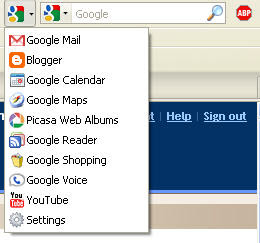 This is a new addon for Firefox where-in you can have all the Google services at your doorstep. It just means that you can just call any of the Google services that you want in a jiffy. Just follow the pics for installation instructions.
This is a new addon for Firefox where-in you can have all the Google services at your doorstep. It just means that you can just call any of the Google services that you want in a jiffy. Just follow the pics for installation instructions.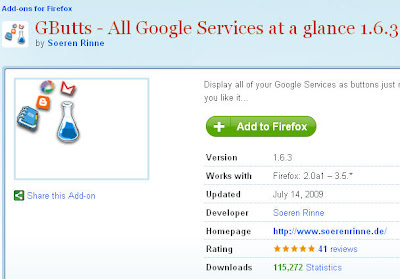 This is more like an installation guide for Gbutts. Visit this site for this addon GButts.
This is more like an installation guide for Gbutts. Visit this site for this addon GButts.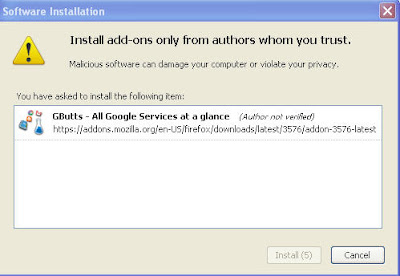 Click install and you will have to wait for 5 seconds before you can add this addon to your fav firefox. Then after installation you need to restart firefox for the addon to take effect.
Click install and you will have to wait for 5 seconds before you can add this addon to your fav firefox. Then after installation you need to restart firefox for the addon to take effect.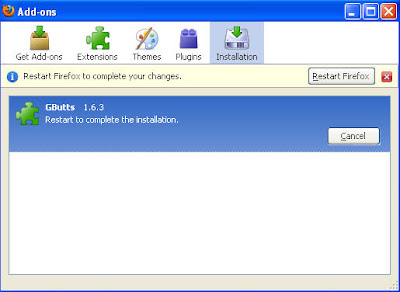
 After you restart your browser just go to addons through, Tools-->addons and then select GButts and click options and there you will see this window called settings wherein you can select what options you want in yout GButts drop down menu. By the way you can even have it as a toolbar which can stand horizontally or vertically.
After you restart your browser just go to addons through, Tools-->addons and then select GButts and click options and there you will see this window called settings wherein you can select what options you want in yout GButts drop down menu. By the way you can even have it as a toolbar which can stand horizontally or vertically.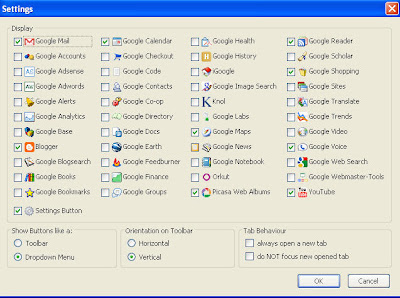 To get to GButts right click on the menu bar and click customize as shown below.
To get to GButts right click on the menu bar and click customize as shown below.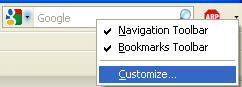 Just drag the button titled GButts from the Customize Toolbar window to the menubar and there you are with your GButts fully functional and working exclusively for you.
Just drag the button titled GButts from the Customize Toolbar window to the menubar and there you are with your GButts fully functional and working exclusively for you.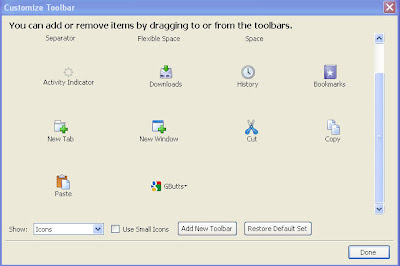
This is more like an installation guide, rather than describing what it does. I guess you all are intelligent enough to figure out what it does. I know you are. When I know what it does, you all will definitely know what it does in a moment...
GButts
No comments:
Post a Comment