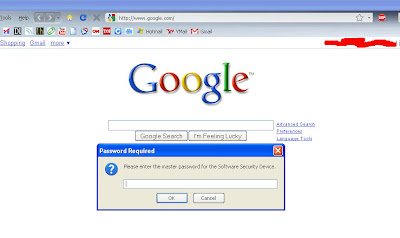
I had a dream of locking the browser on my laptop, so that only I can access my browser and only I have the privilege of accessing my bookmarks, my passwords, preferences,etc. But it just remained as a dream all this while until today. What now? Today Firefox 3.5 arrived and I have the best thing with me. Now I can lock my firefox 3.5 and nobody else can have access to my firefox. None can open it without my permission and hence, they have to use other browsers. Even I have to key in a password just to open the browser and use it as you see in the above pic.
Now none can see what my bookmarks are. I don't need to logout of all my accounts if I need to give my laptop to someone when they want to browse the net. I can now sleep securely that none can change my preferences on my browser. I can now just be logged in there for ages together and still be secure enough.
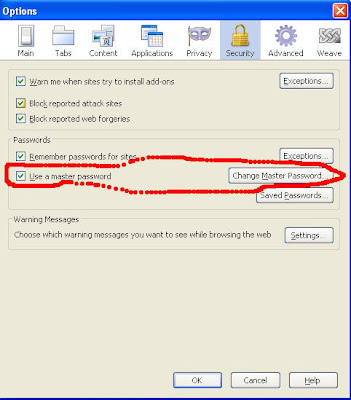
How is this possible??? In the options dialog box, go to security option and there you can find the option to setup a master password. Just click it and enter a password that only you can remember. A word of caution:: Plz Plz and Plz don't forget your password because there is no option of sending your password to your mail id or something else like that. You will be amazed at the power of the password setting. You feel like you have put your browser in a bank locker with the best security. Try this out. I don't know if this feature is available in the previous versions but this definitely is in Firefox 3.5.
You can download Firefox 3.5 by following here...
No comments:
Post a Comment