
The ringtone maker is very easy to use. Just follow the steps:
* Press Upload, choose mp3, wma or ogg audio file and press Open.
* Place the markers to set range and clip duration.
* Press Selected to listen to your clip.
* Change the default sound quality if you want.
* Choose and set the filters if you want.
* Press Make a Ringtone to convert mp3 to a ringtone.
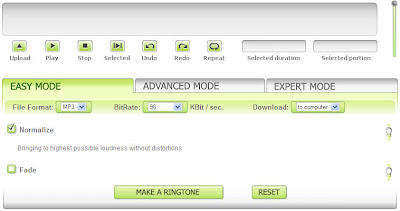
It is as simple as it is explained above. Just upload your file and select the length of song to be played as your ringtone and then you can listen to the selected length to be sure. Then you can change the sound quality if you like and then download the converted version of the ringtone.
* Press Upload, choose mp3, wma or ogg audio file and press Open.
* Place the markers to set range and clip duration.
* Press Selected to listen to your clip.
* Change the default sound quality if you want.
* Choose and set the filters if you want.
* Press Make a Ringtone to convert mp3 to a ringtone.
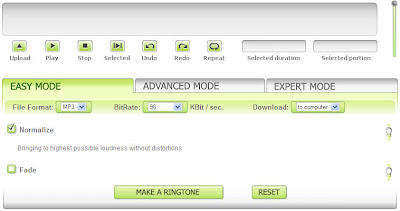
It is as simple as it is explained above. Just upload your file and select the length of song to be played as your ringtone and then you can listen to the selected length to be sure. Then you can change the sound quality if you like and then download the converted version of the ringtone.
makeownringtone
No comments:
Post a Comment