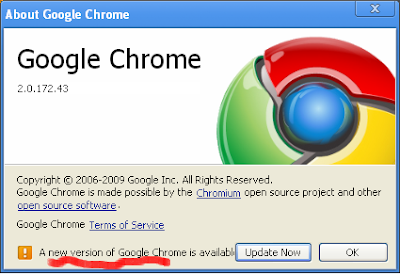
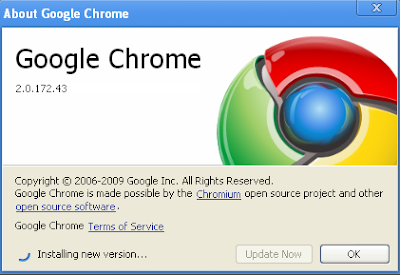
Google Chrome 3 has just graduated from its beta to final version. You can update your browser by checking in your browser directly or downloading a fresh new version from Google's website. Just go to tools tab in Chrome and click on about Google Chrome and you will be shown your present version number and the available updated version of 3.0.195.21. The below pics show you what should be done and how to update the browser, if you already have one installed on your machine.
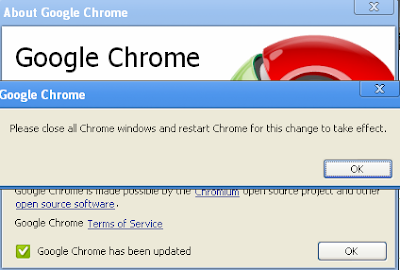
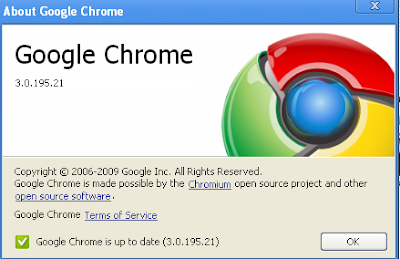
2 comments:
hey got it installed yupee .. thanks for the info ..keep posting
glad that I could help you. will keep posting.
thanks for your comments. keep 'em coming...
Post a Comment