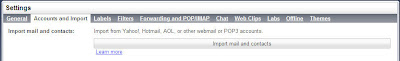
Now every gmail user can import their other email and the contacts associated with the other email providers the easy way with the gmail in-built option of "import mail and contacts". This option was available from a few months to all those new gmail users, but today it is available to all by default. You can download the mails and contacts from other mail providers like yahoo, aol, hotmail, etc over the POP3 services.
If you want to try it out, just click the "Settings" link on the top right corner of the gmail window, and then click on "Accounts and Imports" tab, there you can see the first button "Import mail and contacts". The easy user interface will guide you through the next steps of importing. Be careful not to delete your mails from other mail systems.
Via Gmail
No comments:
Post a Comment