
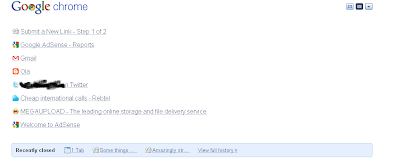
Tabs List View in New Tab Page:
The first major change to the Google Chrome 3.0 as apparent in the above pics is with the "New Tab" page. Now the tabs support you to view either in thumbnail format or in a list view. Now this page is made more customizable than ever and the list view looks cool.

Rearranging and Pinning Tabs:
Also in the "New Tab" page every tab has a pin on the top left side of the tab and you can use this pin to make sure that the tab stays in its place. The tabs that you regularly use will never be lost again. You can now use your mouse to rearrange the tabs which was absent in the previous version and a pretty cool feature now.

The Improved "OmniBox":
One of the best features of Google Chrome is its search box aka address bar named the "OmniBox". Here you can directly type your webpage address or your search query and very quickly google shows your recently used web addresses, search results from Google, bookmarks, suggested sites and sites from your browsing history.
 25% improved Javascript Performance:
25% improved Javascript Performance:As usually, with every new release of the Chrome version, Google has topped itself in the browsing speed category and Chrome 3.0 is no exception. The above chart shows what V8 engine does in the new Chrome 3.0. This helps in quick start up of the browser and faster loading of webpages.
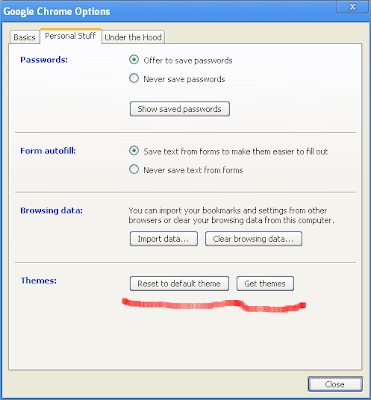

New Themes for Chrome:
Last but not the least, the themes option. These Chrome themes were available to the beta users but now with Chrome 3.0, they are made available to general users of stable versions. There are some cool themes for all those variety lovers. You can try them out by going to the personal stuff page and click "Get themes". Once you click get themes you will be directed to a page where these themes are located and when you click "Apply theme", it will be downloaded and loaded into your Chrome browser.
Googleblog
No comments:
Post a Comment