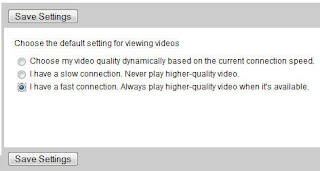
Select the 3rd option which says, I have a fast connection and then click on save settings. Hamma, you can now view the videos in Youtube with the best available quality. If it seems to be loading slow, they do include the link to go back to the lower quality video.
Note:: This tip is strictly for the broad band guys with 512 kbps or more speed..
No comments:
Post a Comment